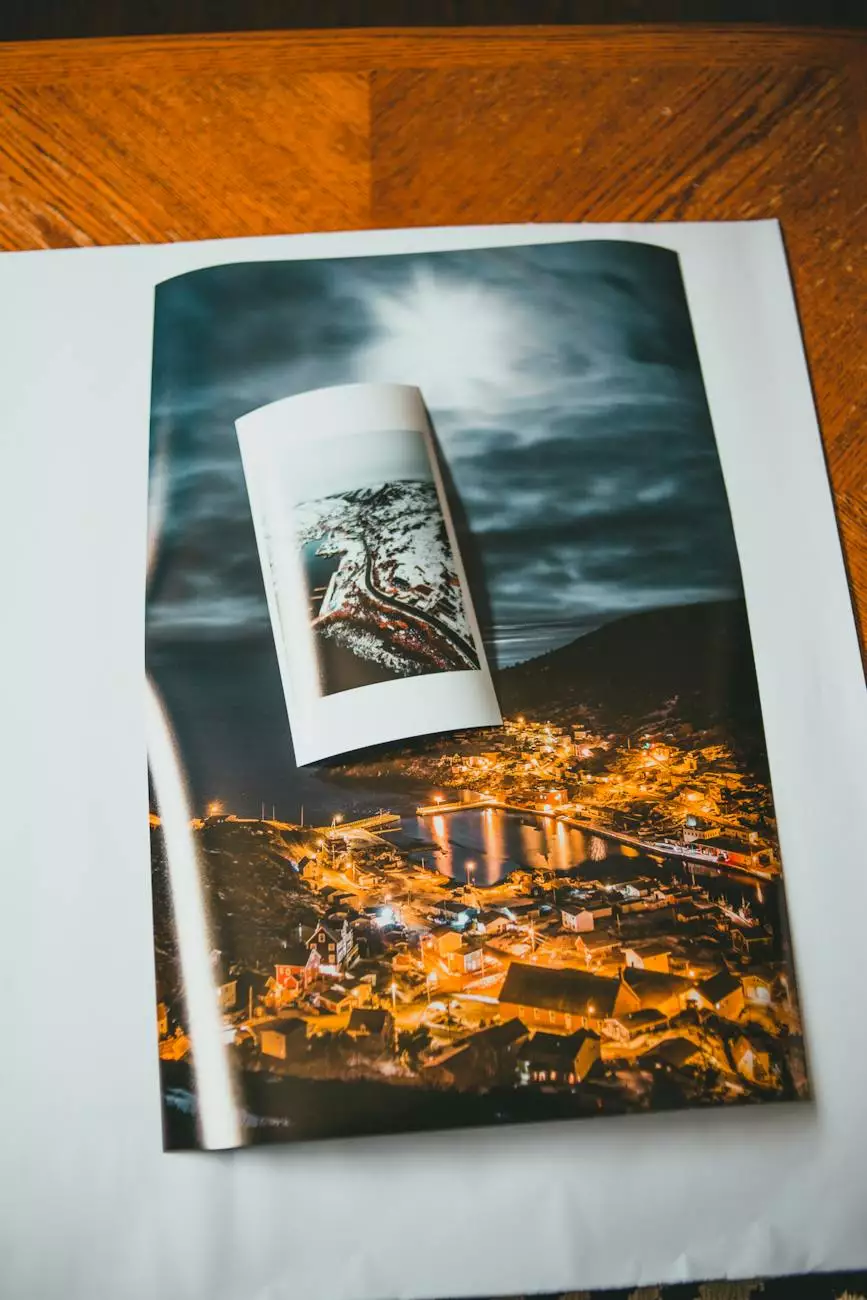Forgot Password?
Admissions
Welcome to Global Learning Preschool's "Forgot Password?" page. If you've forgotten your password and are unable to log in to your account, don't worry! We've got you covered. In this comprehensive guide, we'll walk you through the step-by-step process of resetting your password and regaining access to your account.
Step 1: Visit the Password Reset Page
The first step in recovering your password is to visit the password reset page. Simply click on the "Forgot Password?" link on the login page, and you'll be redirected to the password reset page.
Step 2: Enter Your Email Address
On the password reset page, you'll find a form where you can enter your email address. Make sure to provide the email address associated with your Global Learning Preschool account. Once you've entered your email address, click on the "Submit" button.
Step 3: Check Your Email
After submitting your email address, check your inbox for an email from Global Learning Preschool. This email will contain a link that you can use to reset your password.
Step 4: Click on the Password Reset Link
Open the email from Global Learning Preschool and locate the password reset link. Click on the link, and you'll be taken to a secure page where you can enter your new password.
Step 5: Choose a New Password
Now that you're on the password reset page, it's time to choose a new password. Make sure to create a strong and unique password that you haven't used before. You can use a combination of uppercase and lowercase letters, numbers, and special characters to enhance the security of your account.
Step 6: Confirm Your New Password
After entering your new password, you'll need to confirm it by retyping it in the provided field. This ensures that you've entered the correct password and eliminates any typos or mistakes.
Step 7: Update Your Password
Once you've confirmed your new password, click on the "Update Password" button. Your password will be updated, and you'll be able to log in to your Global Learning Preschool account using your new credentials.
Tips for Creating a Strong Password
It's important to choose a strong password to protect your account from unauthorized access. Here are some tips to help you create a strong password:
- Use a combination of uppercase and lowercase letters.
- Include numbers and special characters, such as !@#$%^&*.
- Avoid using easily guessable information, such as your name or birthdate.
- Make your password at least 8 characters long.
- Avoid using common passwords like "123456" or "password".
Conclusion
In conclusion, if you've forgotten your password for your Global Learning Preschool account, our "Forgot Password?" page provides a simple and step-by-step guide to help you reset your password and regain access to your account. By following the outlined steps and creating a strong password, you can ensure the security of your account. Don't let a forgotten password stop you from accessing all the great features and resources Global Learning Preschool has to offer!